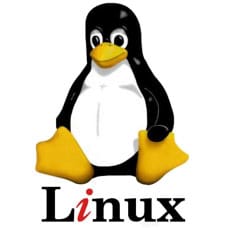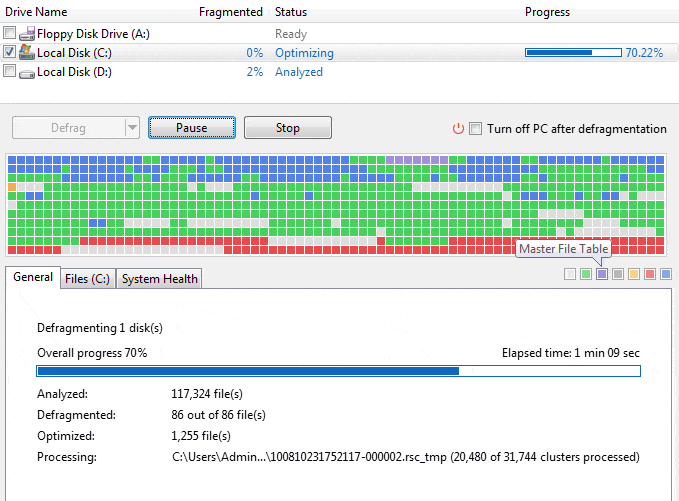Comprehensive Kodi Installation Guide For Raspberry Pi
A few months ago, I did a general XBMC setup guide and covering the basics like installing plugings, repositories and setting up shortcuts. You can check it out here… Today however, I will be showing you how to set up XBMC on your Raspberry Pi. What You will Need Raspberry Pi Model B 2GB or […]
Comprehensive Kodi Installation Guide For Raspberry Pi Read More »