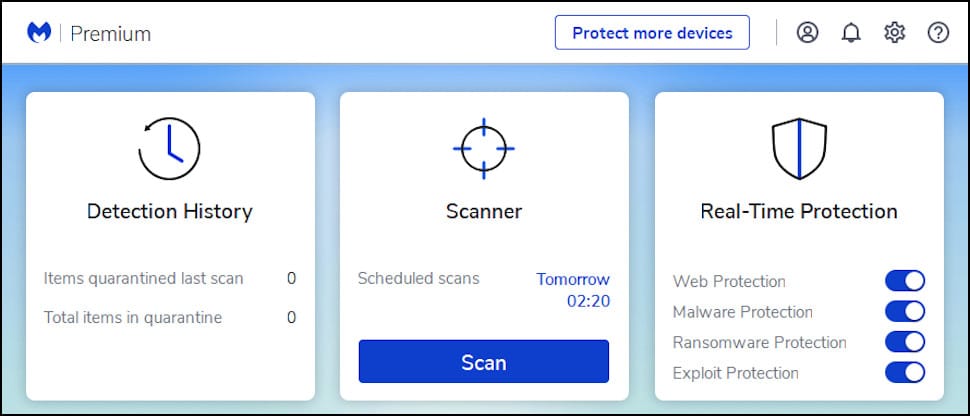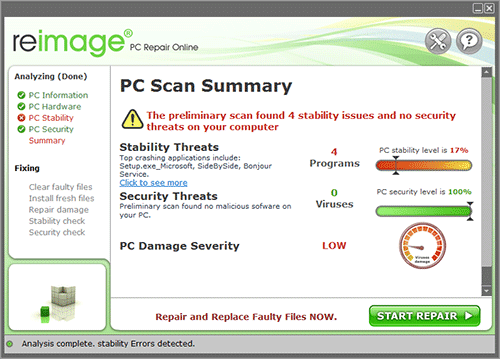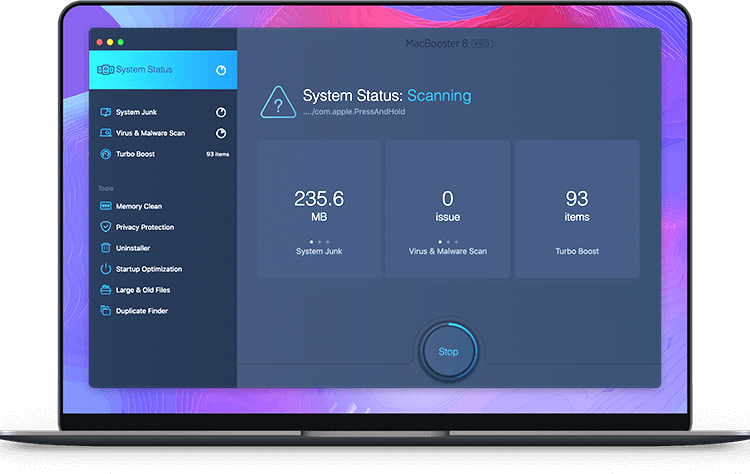In the ever-evolving landscape of digital threats, having robust security software is essential to protect your devices and personal information. Malwarebytes has established itself as a trusted name in cybersecurity, known for its powerful malware removal capabilities. This comprehensive review will evaluate Malwarebytes Malware Remover in terms of its features, performance, user experience, pricing, and overall effectiveness in providing malware protection.
Overview of Malwarebytes
Malwarebytes offers a range of products designed to safeguard computers, mobile devices, and networks from a variety of threats, including malware, ransomware, and potentially unwanted programs (PUPs). This review focuses on the core product, Malwarebytes Premium, which combines real-time protection, threat detection, and malware removal features to provide comprehensive security.
Key Features
- Real-Time Protection: Constantly monitors your system for threats, providing immediate detection and removal.
- Malware Removal: Identifies and eradicates malware, spyware, ransomware, and other malicious software.
- Web Protection: Blocks access to malicious websites and prevents phishing attacks.
- Exploit Protection: Shields vulnerable programs from exploit attacks.
- Ransomware Protection: Guards against ransomware attacks by blocking unauthorized encryption processes.
- PUP Detection: Detects and removes potentially unwanted programs that can compromise system performance.
Installation and Setup
System Requirements
Before installing Malwarebytes, ensure your system meets the minimum requirements:
- Windows: Windows 7, 8, 8.1, 10, or 11 (32-bit and 64-bit)
- macOS: macOS 10.12 (Sierra) or later
- Android: Android 6.0 or later
- iOS: iOS 11 or later
Installation Process
The installation process for Malwarebytes is straightforward:
- Download: Visit the official Malwarebytes website and download the installer for your operating system.
- Install: Run the downloaded file and follow the on-screen instructions to complete the installation.
- Activate: If you have purchased a license, activate the software using your license key. If not, you can start with a free trial of Malwarebytes Premium.
Features and Functionality
Real-Time Protection
One of Malwarebytes’ standout features is its real-time protection. This feature continuously monitors your system for suspicious activity and threats, providing immediate detection and blocking of malware. Real-time protection consists of four layers:
- Web Protection: Prevents access to malicious websites and phishing attempts.
- Exploit Protection: Shields programs from attacks that exploit vulnerabilities.
- Malware Protection: Detects and removes malware, including viruses, worms, and Trojans.
- Ransomware Protection: Blocks ransomware attacks by preventing unauthorized encryption of files.
Malware Removal
Malwarebytes excels in malware removal, known for its ability to detect and eliminate a wide range of threats, including those that traditional antivirus programs might miss. The software performs thorough scans and removes:
- Viruses: Malicious programs designed to damage or disable computers.
- Spyware: Software that secretly monitors user activity and collects personal information.
- Adware: Unwanted software that displays intrusive advertisements.
- Trojans: Malicious programs disguised as legitimate software.
- Ransomware: Malware that encrypts files and demands a ransom for their release.
- Rootkits: Malicious tools that enable unauthorized access to a computer.
Web Protection
Malwarebytes’ web protection feature blocks access to malicious websites, preventing phishing attacks and drive-by downloads. This layer of protection helps ensure that users do not inadvertently download or interact with harmful content while browsing the internet.
Exploit Protection
Exploit protection safeguards vulnerable programs from attacks that exploit security flaws. This feature is crucial for protecting against zero-day attacks and other advanced threats that target unpatched vulnerabilities in software.
Ransomware Protection
Ransomware protection is a critical component of Malwarebytes’ security suite. This feature monitors for suspicious encryption activities and blocks unauthorized access to files, preventing ransomware from taking hold of your system.
PUP Detection
Potentially unwanted programs (PUPs) are often bundled with legitimate software and can degrade system performance. Malwarebytes identifies and removes PUPs, helping to maintain optimal system functionality.
Performance
Detection and Removal
Malwarebytes is renowned for its high detection rates and effective malware removal. Independent testing organizations consistently rank Malwarebytes among the top performers in terms of threat detection and remediation. The software uses advanced heuristics and machine learning to identify both known and emerging threats, ensuring comprehensive protection.
System Impact
One of the critical aspects of any security software is its impact on system performance. Malwarebytes is designed to operate with minimal system resource usage, allowing users to run it in the background without noticeable slowdowns. During scans, Malwarebytes remains efficient, ensuring that other applications continue to run smoothly.
User Experience
Interface and Usability
Malwarebytes features a clean, intuitive interface that is easy to navigate. The main dashboard provides a clear overview of your system’s security status, with quick access to essential functions such as scanning, real-time protection settings, and reports. The interface is designed to be user-friendly, catering to both novice and experienced users.
Customer Support
Malwarebytes offers robust customer support options, including:
- Knowledge Base: A comprehensive online resource with articles, guides, and troubleshooting tips.
- Community Forum: A platform where users can ask questions, share experiences, and seek advice from other Malwarebytes users and experts.
- Email Support: Direct assistance from Malwarebytes support representatives via email.
- Premium Support: Priority support for premium customers, ensuring faster response times and personalized assistance.
Effectiveness
Real-World Performance
Malwarebytes has a proven track record of effectively protecting against a wide range of threats. Users consistently report positive experiences with Malwarebytes’ ability to detect and remove malware that other security solutions may miss. The software’s real-time protection, combined with its thorough scanning capabilities, ensures comprehensive security.
Independent Testing
Malwarebytes regularly undergoes rigorous testing by independent security organizations. These tests evaluate the software’s ability to detect and remove malware, as well as its impact on system performance. Malwarebytes consistently scores high marks, reinforcing its reputation as a reliable and effective security solution.
Pricing and Licensing
Pricing Plans
Malwarebytes offers several pricing plans to cater to different needs:
- Free Version: Provides basic malware scanning and removal. This version is suitable for users who need occasional malware checks but does not include real-time protection or advanced features.
- Premium: Includes all features, such as real-time protection, web protection, and ransomware protection. Pricing is based on the number of devices and the duration of the subscription.
- Premium + Privacy: Combines Malwarebytes Premium with a VPN service for enhanced privacy and security. This plan is ideal for users who want comprehensive protection both online and offline.
Value for Money
Malwarebytes Premium and Premium + Privacy plans offer excellent value for money, given the extensive range of features and the high level of protection they provide. The flexible pricing options allow users to choose a plan that best suits their needs and budget.
Pros and Cons
Pros
- High Detection Rates: Malwarebytes is known for its exceptional ability to detect and remove a wide range of malware threats.
- Real-Time Protection: The comprehensive real-time protection features ensure constant monitoring and immediate threat response.
- User-Friendly Interface: The intuitive interface makes it easy for users of all skill levels to navigate and use the software.
- Minimal System Impact: Malwarebytes operates efficiently, with minimal impact on system performance.
- Robust Customer Support: The extensive support options, including a knowledge base, community forum, and email support, ensure users can get help when needed.
Cons
- Free Version Limitations: The free version lacks real-time protection and advanced features, making it suitable only for occasional use.
- Premium Cost: While the premium plans offer excellent value, they may be considered expensive compared to some competitors, particularly for multi-device licenses.
Comparison with Competitors
Malwarebytes vs. Norton
Features: Both Malwarebytes and Norton offer comprehensive security features, including real-time protection, malware removal, and web protection. Norton includes additional features such as a password manager and cloud backup.
Performance: Norton typically has a more significant impact on system performance during scans, while Malwarebytes is known for its efficiency.
Pricing: Norton is often more expensive, particularly for multi-device licenses. Malwarebytes offers more flexible pricing options.
Malwarebytes vs. McAfee
Features: McAfee provides a wide range of features, including a firewall, password manager, and identity theft protection. Malwarebytes focuses primarily on malware detection and removal, with fewer additional features.
Performance: Both solutions offer high detection rates, but Malwarebytes is generally more lightweight and has less impact on system performance.
Pricing: McAfee’s pricing is competitive, but Malwarebytes offers more flexible plans and often better value for users seeking primarily malware protection.
User Testimonials
Positive Reviews
Many users praise Malwarebytes for its effectiveness in detecting and removing malware, ease of use, and minimal impact on system performance. Common positive feedback includes:
- Reliable Protection: Users appreciate Malwarebytes’ ability to catch threats that other security software might miss.
- User-Friendly Interface: The intuitive design makes it easy for users to navigate and use the software.
- Minimal System Impact: Malwarebytes operates smoothly in the background without slowing down the system.
- Excellent Customer Support: Users value the responsive and helpful support provided by Malwarebytes.
Negative Reviews
Some users report mixed experiences,
particularly regarding pricing and the limitations of the free version. Common complaints include:
- Cost of Premium Plans: Some users find the premium plans expensive, especially for multiple devices.
- Limited Free Version: The free version’s lack of real-time protection and advanced features is a drawback for some users.
Conclusion
Malwarebytes is a powerful and reliable malware removal tool that offers comprehensive protection against a wide range of digital threats. Its high detection rates, real-time protection, and user-friendly interface make it an excellent choice for users seeking robust security software. While the premium plans may be considered expensive by some, the extensive features and high level of protection they provide justify the cost.
Final Verdict
Overall Rating: 4.7/5
Malwarebytes stands out as a top-tier security solution, offering effective malware detection and removal, real-time protection, and a host of additional features to safeguard your system. Its minimal impact on system performance and user-friendly interface make it accessible to users of all skill levels. Despite some limitations in the free version and the premium cost, Malwarebytes remains a highly recommended choice for anyone looking to enhance their digital security.
Whether you are dealing with malware, ransomware, or other online threats, Malwarebytes provides the tools needed to keep your system safe and secure. With its proven track record and strong reputation in the cybersecurity industry, Malwarebytes is a valuable investment for protecting your digital life.