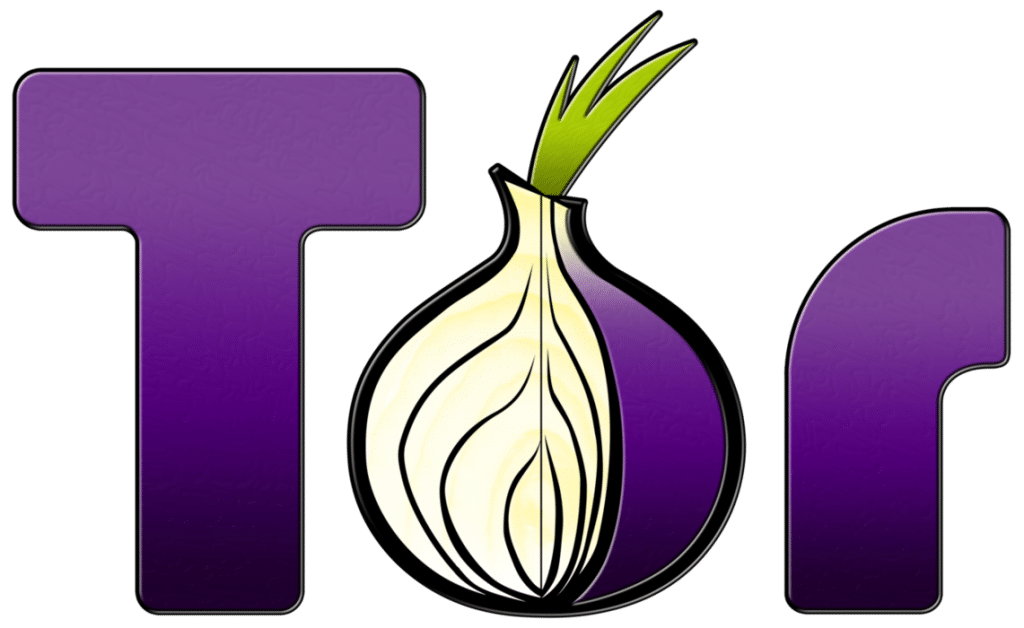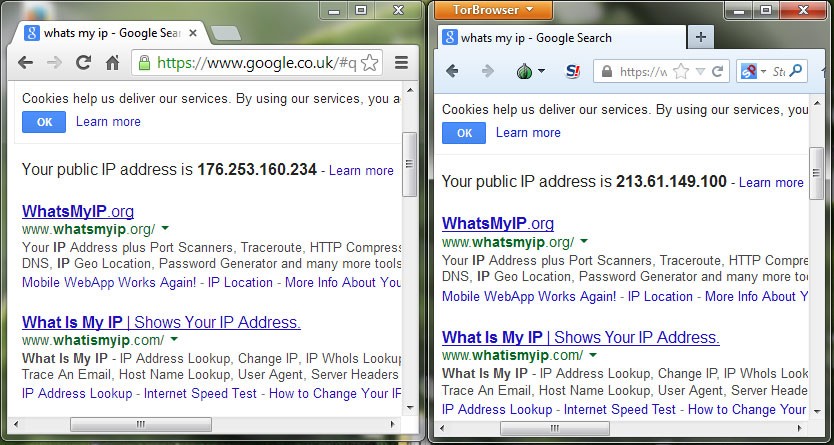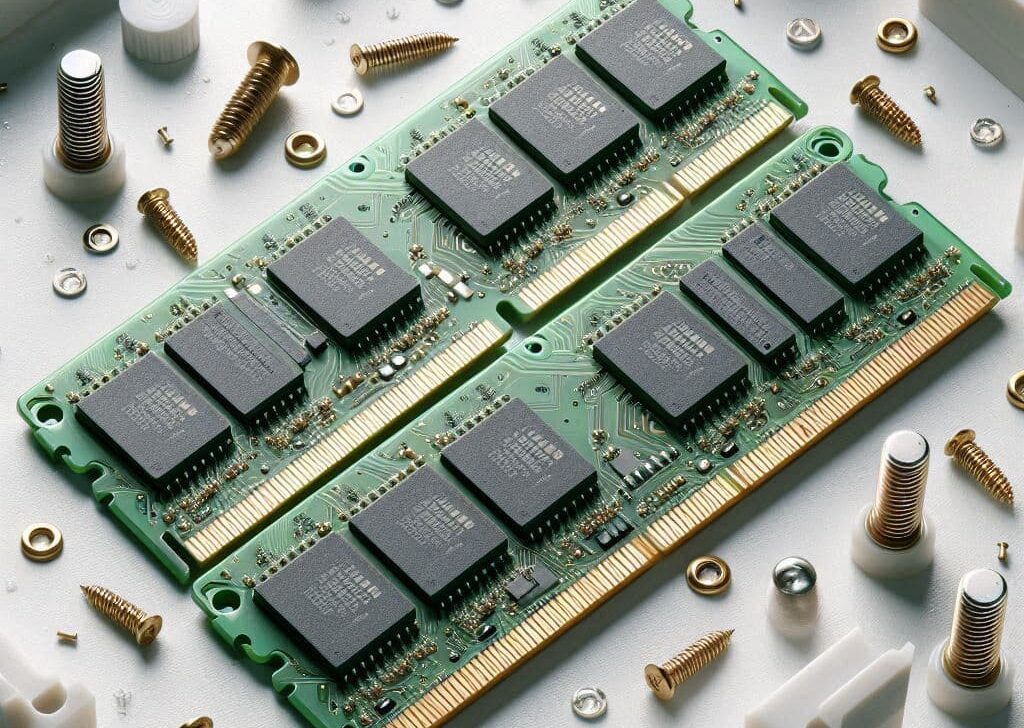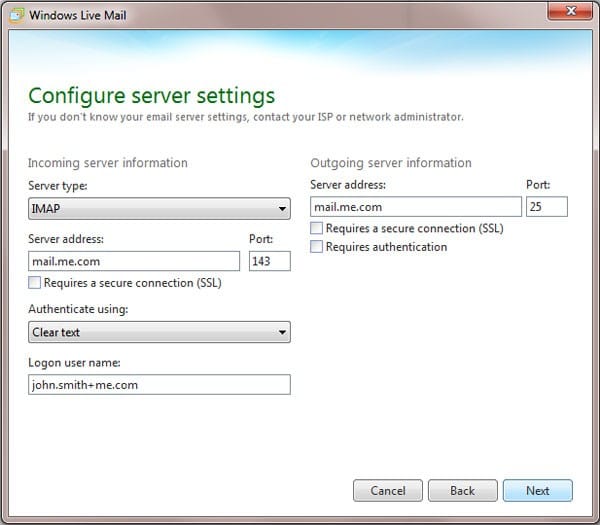If you’re like me, you’re probably sick to death of Government agencies such as the NSA spying on your browsing habits. Not only that, the large corporations are also tracking and profiting from your online profile.
Several governments have also started forcing ISP’s to block access to certain websites and services that they feel break copy right laws. This includes torrent and file sharing websites even though many of these sites can be used for completely legal and innocent reasons.
Luckily for us, there is a program called Tor Browser. Not only does it let you circumvent any ISP’s blocks, but also lets you to surf anonymously while protecting your privacy. Using Tor will also stop government and corporate surveillance and block any unwanted traffic analysis.
The program uses a modified version of the well know Firefox browser (although it can be setup to work with other browsers using a plugin like Proxy Switchy! for Chrome for example). It then connects to the internet using the Tor Network of encrypted “virtual tunnels”.
Installing and Using Tor Browser
- The program is available for Windows, Mac, Linux/Unix, and Android. You can download it here.
- Double click the downloaded file and extract its contents to your desktop (or where ever you want to save it).
- Run the program by double clicking “Start Tor Browser”.

- Once the browser as loaded, you can double check the Tor Network is working by typing “whats my ip address” into Google in Tor Browser and comparing it to the IP address in your standard browser. If the IP’s are different then you know it’s working!
As you can see below, here is my normal Chrome browser on the left showing my ISP assigned IP. On the right, Tor Browser showing an anonymous IP.
Surfing Online Anonymously
I hope you found my tutorial useful. If you have any suggestions or questions regarding anything you’ve read here, please feel free to leave a comment below.