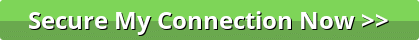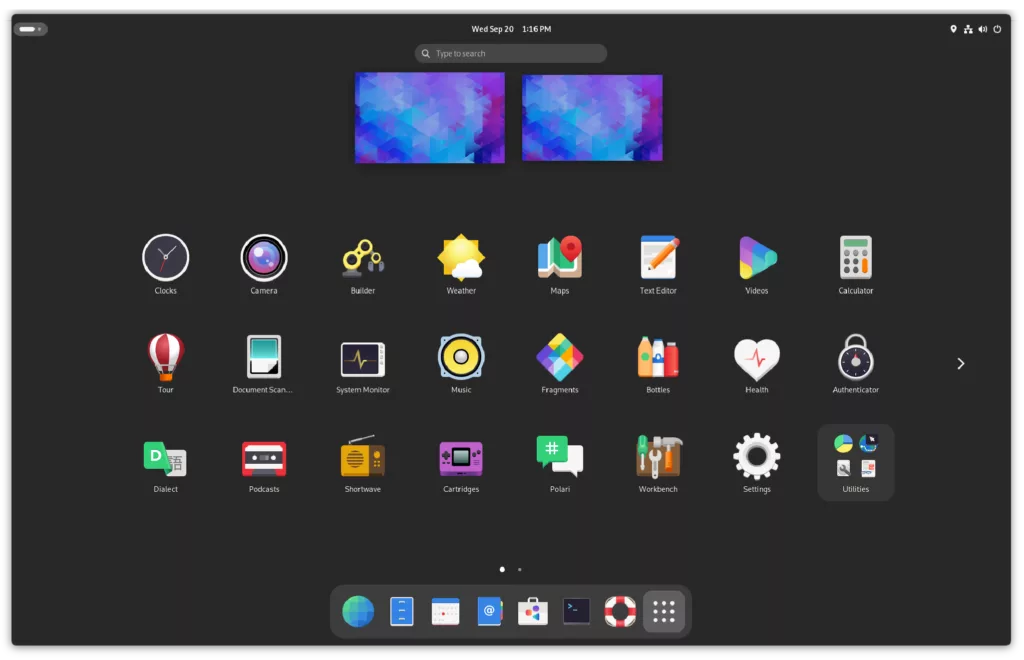If you’ve been watching movies, TV shows and sports on Kodi (check out my Kodi setup guide), you’re probably due a warning letter in the post from your Internet Service Provider (ISP).
ISP’s in the UK and US such as AT&T, Sky, Virgin Media, Comcast, BT and Talk Talk etc are actively monitoring what you are watching online.

If they see you are watching illegal streams of live sports or movies using Kodi plugins such as Gaia, Exodus, Sports Devil, SALTS, Alluc and Pro Sports etc, you’ll probably be getting a nasty letter in the post.
You may be asking yourself how the heck they know you are watching illegal streams?
By using these plugins on your Android box, Fire TV, PC or Mac, you are leaving yourself vulnerable as your IP address is visible for anyone to see online and you maybe issued a warning letter asking that you cease and desist.
There are two ways you can protect yourself,
- Stop using Kodi altogether.
- Use a VPN to hide your IP and protect your online privacy.
Using a VPN
If you want to continue to use Kodi, you will need to use a virtual private network, or VPN for short.
Don’t worry, this is very easy to setup 🙂
- Head over to NordVPN and sign up for an account.
- Download and install the VPN app on the same device you are using Kodi on.
- Launch the VPN application and connect to a VPN server.
That’s it! You can now use Kodi anonymously. Neither your ISP or copyright protection groups can track what you are doing online once you’re connect to a NordVPN server.