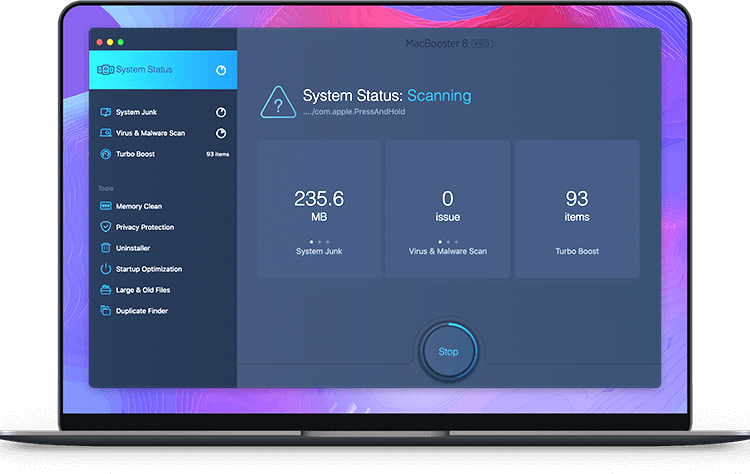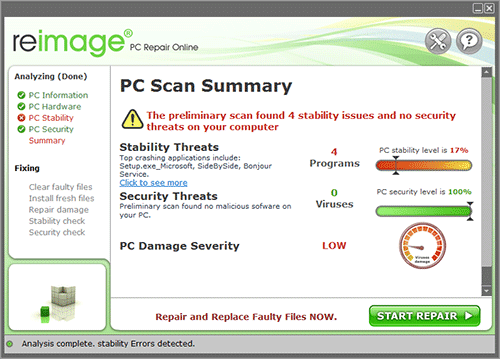MacBooster is a software tool designed to optimize and clean up macOS systems. Developed by IObit, MacBooster aims to improve system performance, protect against malware, and provide tools for cleaning up junk files and managing system resources. This comprehensive review will delve into the features, performance, user experience, pricing, and overall effectiveness of MacBooster, providing a detailed evaluation for potential users.
Overview of MacBooster
MacBooster offers a suite of tools intended to enhance the performance and security of macOS computers. The software includes features for cleaning up unnecessary files, optimizing system performance, managing startup items, and protecting against malware. Key features include:
- System Cleanup: Removes junk files, large files, and duplicates to free up disk space.
- Performance Boost: Optimizes system performance by managing startup items and cleaning memory.
- Security Protection: Scans for and removes malware, viruses, and other security threats.
- Privacy Protection: Clears browser history, cookies, and other privacy-related data.
- Toolkit: Provides additional tools for managing files, uninstalling applications, and more.
Installation and Setup
System Requirements
Before installing MacBooster, it is important to ensure that your system meets the minimum requirements. MacBooster is compatible with macOS 10.9 and later. The installation process is straightforward, with the following steps:
- Download: Visit the official MacBooster website and download the installation file.
- Install: Open the downloaded file and follow the on-screen instructions to install MacBooster.
- Launch: After installation, launch MacBooster from the Applications folder.
Initial Setup
Upon launching MacBooster for the first time, users are guided through an initial setup process. This includes granting necessary permissions for the software to access system files and perform optimizations. The user interface is intuitive, making it easy for both novice and experienced users to navigate the setup process.
Features and Functionality
System Cleanup
Junk Files Removal
MacBooster’s junk files removal feature scans the system for unnecessary files, including system cache, application cache, and log files. Users can preview the files before deletion to ensure that no important data is removed.
Large Files and Duplicates
The large files and duplicates feature helps users identify and remove large files and duplicate files that take up significant disk space. This is particularly useful for freeing up space on systems with limited storage.
Uninstaller
The uninstaller tool provides a comprehensive way to remove unwanted applications and their associated files. Unlike the built-in macOS uninstaller, which may leave residual files, MacBooster ensures complete removal of all related files.
Performance Boost
Startup Optimization
MacBooster allows users to manage startup items, enabling them to disable unnecessary applications that slow down the boot process. This can significantly improve startup times and overall system performance.
Memory Clean
The memory clean feature optimizes RAM usage by freeing up memory occupied by inactive processes. This can lead to improved system responsiveness, especially on older systems with limited RAM.
Security Protection
Malware and Virus Scan
MacBooster includes a comprehensive malware and virus scan that detects and removes various types of security threats. This feature helps protect against malware, spyware, adware, and other malicious software.
Privacy Protection
The privacy protection tool scans for and removes sensitive data, such as browser history, cookies, and saved passwords. This helps protect user privacy and prevents unauthorized access to personal information.
Toolkit
File Shredder
The file shredder tool securely deletes files, making them unrecoverable. This is useful for permanently removing sensitive data from the system.
Disk Optimization
Disk optimization defragments files on the hard drive, improving read/write speeds and overall system performance. This is particularly beneficial for traditional hard drives (HDDs) but is less relevant for solid-state drives (SSDs).
Photo Sweeper
The photo sweeper tool scans for duplicate photos and helps users manage their photo library more efficiently. This can free up significant space for users with large photo collections.
User Experience
Interface and Usability
MacBooster features a clean and user-friendly interface that is easy to navigate. The main dashboard provides an overview of system status, including junk files, memory usage, and security threats. Each feature is accessible from the sidebar, with clear labels and intuitive controls.
Performance Impact
Running MacBooster’s various tools can have a noticeable impact on system performance. The junk files removal and startup optimization features can significantly speed up system boot times and overall responsiveness. The malware and virus scan, while thorough, may cause a temporary slowdown during scanning, especially on older systems.
Customer Support
IObit offers various customer support options for MacBooster users, including a comprehensive online knowledge base, email support, and a community forum. Response times for email support are generally prompt, and the online resources provide detailed guides and troubleshooting tips.
Effectiveness
System Cleanup
MacBooster’s system cleanup tools are highly effective in freeing up disk space and improving system performance. The junk files removal tool consistently identifies and deletes unnecessary files, while the large files and duplicates feature helps reclaim significant storage space.
Performance Boost
The performance boost features, including startup optimization and memory clean, deliver noticeable improvements in system speed and responsiveness. Managing startup items can drastically reduce boot times, and memory optimization helps maintain smooth performance during heavy multitasking.
Security Protection
MacBooster’s security protection tools provide robust defense against malware and other security threats. The malware and virus scan detects and removes a wide range of threats, helping to keep the system secure. Privacy protection features effectively remove sensitive data, enhancing user privacy.
Pricing and Licensing
Pricing Plans
MacBooster is available in several pricing plans, catering to different user needs:
- Free Trial: A limited free trial is available, allowing users to test the software’s basic features.
- Standard License: The standard license provides full access to all features for one Mac.
- Family License: The family license covers up to three Macs, making it a cost-effective option for households with multiple devices.
Value for Money
Considering the range of features and the performance improvements it delivers, MacBooster offers good value for money. The family license, in particular, provides a cost-effective solution for households with multiple Macs.
Pros and Cons
Pros
- Comprehensive Features: MacBooster offers a wide range of tools for system cleanup, performance optimization, and security protection.
- User-Friendly Interface: The intuitive interface makes it easy for users of all skill levels to navigate and use the software.
- Effective Performance Boost: The performance optimization tools deliver noticeable improvements in system speed and responsiveness.
- Robust Security Protection: MacBooster provides thorough malware and virus scanning, helping to keep the system secure.
- Flexible Pricing Plans: Various pricing plans cater to different user needs, offering good value for money.
Cons
- Temporary Performance Impact: The malware and virus scan can cause temporary slowdowns, especially on older systems.
- Limited Free Trial: The free trial offers limited access to features, requiring a purchase for full functionality.
- Redundancy with Built-in Tools: Some features, such as the uninstaller, duplicate functionality found in macOS’s built-in tools.
User Testimonials
Positive Reviews
Many users praise MacBooster for its effectiveness in cleaning up their systems and improving performance. Common positive feedback includes:
- Significant reduction in boot times and system lag
- Easy-to-use interface with clear instructions
- Effective malware and virus protection
- Comprehensive tools for managing files and optimizing system resources
Negative Reviews
Some users report mixed experiences with MacBooster, particularly regarding performance impact and value for money. Common complaints include:
- Temporary slowdowns during malware scans
- Limited functionality in the free trial version
- Perceived redundancy with macOS built-in tools
Conclusion
MacBooster is a powerful and comprehensive tool for optimizing and protecting macOS systems. With its wide range of features, user-friendly interface, and effective performance improvements, it offers a valuable solution for users seeking to enhance their Mac’s performance and security. While it has some minor drawbacks, such as temporary performance impact during scans and limited free trial functionality, its overall benefits make it a worthwhile investment for many users.
Final Verdict
Overall Rating: 4.5/5
MacBooster stands out as a robust and reliable solution for macOS optimization and security. Its comprehensive feature set, combined with an intuitive interface and effective performance enhancements,
makes it a top choice for Mac users looking to maintain and improve their system’s health. The flexible pricing plans and positive user feedback further reinforce its position as a valuable tool for both individual users and households with multiple Macs.
Whether you are dealing with slow performance, cluttered storage, or security concerns, MacBooster provides the tools needed to address these issues effectively, ensuring your Mac runs smoothly and securely.